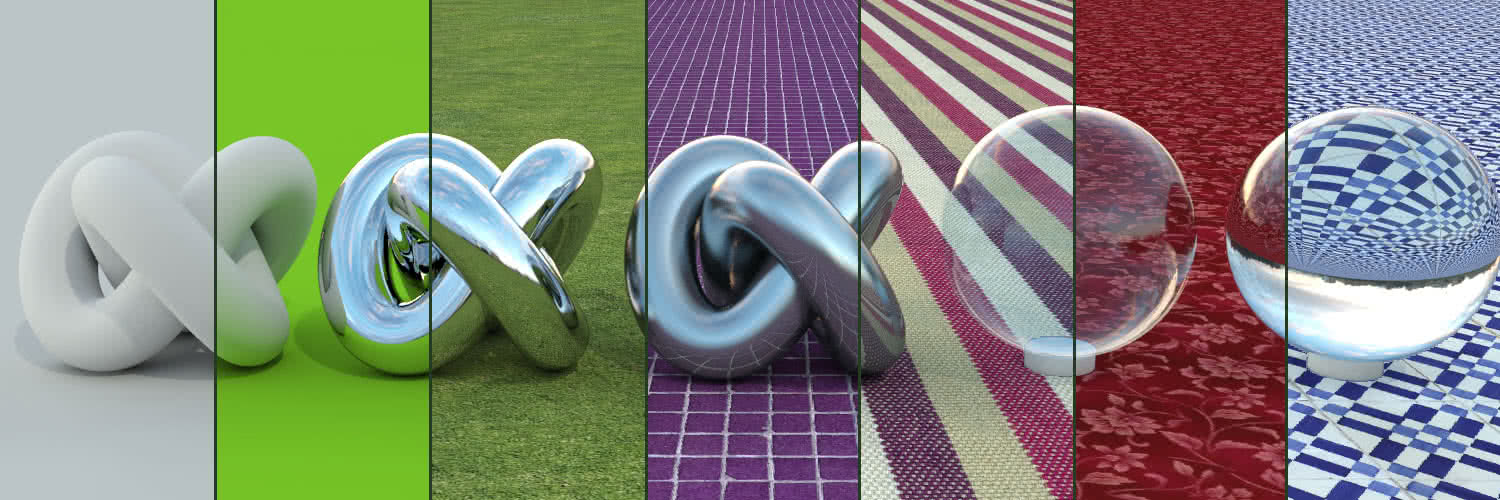
IS COLIMO COMPATIBLE WITH MY WORKFLOW?
Colimo uses 2D images to be independent of the render engine. But you need a special pass with Vray, Mental Ray or Modo so is required to be available on your system (included in 3dsMax, Maya and Softimage). You can also do it via Thea Render and therefore compatible with Sketchup, Blender and Cinema4D.
HOW DO I CREATE MY OWN PROJECTS?
You can see it in the tutorials section: Videos and DEMO. The automatic method is available only in 3DMax by a script included in the package.
CAN I IMPORT 3D DATA (OBJ, 3DS…)
No, Colimo don’t handle 3D data, it works only with 2D buffers.
SYSTEM REQUIREMENTS FOR COLIMO
Hardware: Graphics Card with Shader Model 3.0 (almost anyone)
Software: DirectX9 and updated libraries Microsot Framework .NET 3.5
CAN I CHANGE THE GLOSSINESS/ROUGHNESS OF MY MATERIALS?
No, at least for now.
ARE UPGRADES GIVEN FOR FREE?
Yes, for all versions numbered 1.xx
ARE THERE ANY EDUCATIONAL DISCOUNT?
Yes, you can see it on the purchase area
CAN I APPLY POSTPRODUCTION TO THE IMAGES BEFORE BEING LOADED IN COLIMO?
For sure, there is no problem with that.
ARE UPGRADES GIVEN FOR FREE?
Yes, for all versions numbered 1.xx
CAN COLIMO WORK WITH IMAGE SEQUENCES?
Yes, since version 1.2
THERE IS ANY LIMIT ON IMAGE SIZE?
Theoretically up to 8192 pixels but most graphic cards have problems from resolutions above 6000.
ARE CONNECTION PLUGINS/SCRIPTS FREE?
Yes, they are free for COLIMO customers
WILL COLIMO RESPECT MY LIGHT INSTANCES?
Yes, but for use IT simply select one and all instances will change simultaneously.
DOES IT WORK WITH MULTI-SUBOBJ?
Yes, but when you choose one the panel prompts you to select a sub-material instead of the parent.
I HAVE MORE QUESTIONS!
Don’t hesitate to contact us with any doubt.